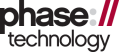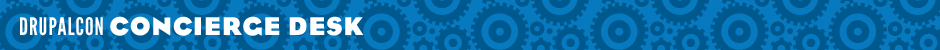Your site is full of data and like it or not, you're going to have to deal with it.
Learn how to use command line tools, phpMyAdmin and the Backup and Migrate module to backup your database and files or to transfer them to another site for testing and development.
Developers and administrators will learn how to use these tools to streamline the maintenance of testing sites and to make scheduled and ad hoc backups of their data for upgrades, testing and peace of mind.
We will cover:
The basics of where and how your site data is stored.
How to get the data safely and easily out of your site and into another.
Double your confidence with offisite backups to FTP or Amazon S3.
Strategies for dealing with multiple Drupal environments (dev, stage, production etc.).
Beginning drupal site builders and maintainers.