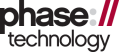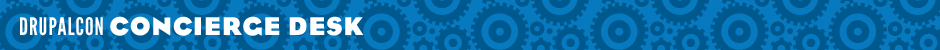So you’ve created a shiny new website – you’ve designed it, built it and can’t wait for that big housewarming party known as The Launch. But before this can happen, there is one more very crucial step that is often treated as an afterthought: content migration. Somehow, you need to pack up and move all of the content from the old site to the new. Like any move, this can seem overwhelming, and can leave you wondering who your real friends are. Fear not: this session will show you how to scope, plan, pilot and carry out a successful content migration to Drupal. We’ll explore how to make a plan, how to select what can be automated, how to avoid moving things that are better off left behind, how to map information and content elements to the new structure (and make sure things don’t get lost in the shuffle).
Project Managers and Architects, Site Administrators, and site owners planning a site restructure/update or redesign and migration of content.