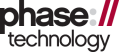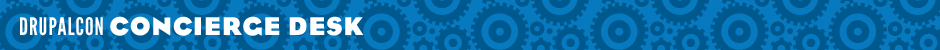When it comes to Drupal, you have a lot of choices in how you set up your development environment. The options can be mind-boggling, and it is difficult to find the tools that are right for you. In this session, I will give you the highlights of some of the best options out there and teach you how to build a development environment that is right for you.
TOPICS
IDE tips and tricks – E.g. Zend Studio, Eclipse, NetBeans.
Browser Plugins – E.g. Firebug, Webdeveloper, Debugger.
Debugging - how to wrangle WSOD's and other such mischief.
Modules – E.g. drush, coder and devel modules.
Contributing - Drupal needs you!
Question Time – Of course I'll let you ask some questions :)
By the end of the session you will have a much broader knowledge of the tools available to help you be successful developing with Drupal!
New and junior developers. Themers who want to delve into templates would also get some benefit from the session.