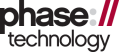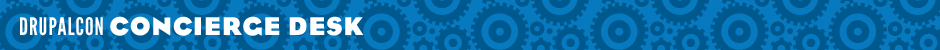This session will demonstrate how to:
* organize data (nodes, cck, etc),
* simplify navigation, and
* enhance front-end and back-end theme
to create websites that:
* are easy to administer,
* reduce the need for extensive training and/or documentation, and
* extend the overall lifespan of the website structure.
Included will be:
* The questions one needs to ask when building out data types.
* How to modify front and backend themes to prompt easy editing and administering
* How to use help to actually help users
* How to implement these concepts in Drupal 6 and 7
* What tools you will need along the way.
This session will be geared for the beginner to intermediate level Drupaler. However, in order to gain the full-benefit of the information provided, prior experience with installation, theming and configuration of Drupal as well as the CCK and Views modules is highly recommended.
The main audience for this session is the Drupal authenticated user. This session will benefit the casual once-in-a-while editor to the administrator tasked with supporting various roles.