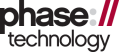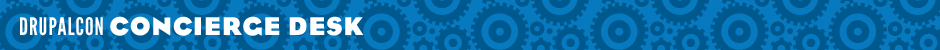If you're a Drupal beginner, you've probably heard of modules. But you may not know that there are thousands of them available -- doing everything from managing your workflow to enabling smilies in comments. Some come with Drupal's "core", others can be downloaded and added to your site. It's quite a smörgåsbord... where do you start?
In "Must-Have Modules for A New Drupal Site", I'll describe and explain some of the first modules you'll want to check out, such as "Admin Menu", which provides a nice, clean, self-updating menu to make administrating your website a lot easier.
Since modules are so important to Drupal, learning about them will make the rest of DrupalCon even more valuable and understandable. You might discover a module in this session, and then choose to attend another session covering the module (and related topics) in more detail.
Brand new Drupalers or people who need some help getting started with what they've already got.