More and more contributed themes are offering builder-friendly features that allow the non-themer to control how their content is organized on the page. This is fabulous news for site builders and non-themers. Hats off to theme contributors! But what happens when you need a layout on a page that your theme does not accommodate and you are not a themer? Or, what happens if you have a client who likes to change the layout of one or more pages from time to time but, is on a tight budget? What do you do?
If you are new to building Drupal sites, this session might be for you. Come learn about several content layout modules (such as Panels, Context, Composite, and Page theme), how they work, when you might use them, and how they can be used together.
This session assumes you have some insight into how Drupal pages are created. At a minimum, you have created nodes, enabled a theme, and configured blocks to appear on pages.




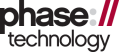
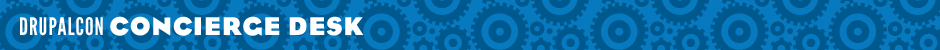

Comments
Looks like a great beginner
Looks like a great beginner session!