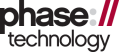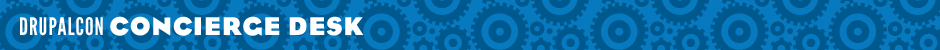With the advent of new geographic/mapping modules and tools, Drupal is increasingly effective at allowing users to associate their content with specific geographic locations and create compelling maps that display this association. We will discuss what types of problems can be solved by thinking about information in terms of geography.
In this session, you'll learn how to put these tools to work, leveraging the content and Drupal skills you already have! You'll learn how to create maps, search for information by proximity or within a specific region, and add geographic information just by uploading photos, typing in location names, or clicking on a map.
We'll discuss a framework of solutions based on Geo and Geocode API's, which allow you to to create maps, consume data, and provide consumable feeds in open formats.
Site administrators who are interested in mapping, legislative lookups, political tools, and other geospatial data applications.