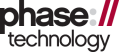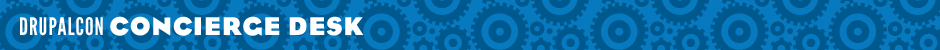What you see is what you.. oh, wait.. what happened to my text?! Using and developing Content Filters
Content filters are one of the most essential things to know when developing/administering Drupal, and probably one of the things ordinary users (99.9% of the total) understand the least.
This session will cover content filters from scratch, explain the default ones, and demonstrate the writing and upgrading of couple of contributed filters (pdir and dopl).
We'll go into the internals of the filtering system, while getting to understand also the basic usage and the oh-so-important (re)ordering of filters.
come along:
- If you ever found yourself gazing at the screen trying to understand why the **** text is missing/garbelled/upside down/whatever, and your client looked worried...
- Or if you know why it happens, and you want to make cool things with text filters.
(Actually - this paragraph is a great example of a misformatted text :-D )