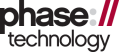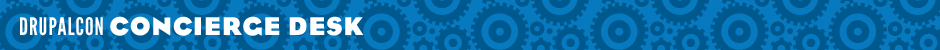As Drupal and Web technologies advance, so does accessibility. New techniques, protocols, and technologies have emerged for opening up the Web to as many users as possible. Drupal development makes it easy to incorporate advanced techniques for accessibility into any contributed module or theme. This presentation will detail new techniques for making the user experience on Drupal sites as equal and usable as possible for all users, regardless of any disability. Specifically, this presentation will cover:
- Advanced techniques for cognitive and perceptual disabilities
- Detailed techniques for users with motor disabilities
- New screen reader problems and solutions
- Advanced Drupal 6 and 7 module development techniques for accessible:
- User interactions
- Synchronized media
- jQuery and AJAX
- Auto-refreshing content displays
- Inclusion of external data sources
- Advanced Drupal 6 and Drupal 7 theme design and building techniques, including the use of HTML5 and CSS3
- Updates on the ARIA Suite, how to include this in modules and themes appropriately
- Accessibility checklist to use when developing a module or theme
This presentation will also touch on the Drupal Accessibility initiative through the Drupal Groups Accessibility Group, the D7AX/DAX Pledge, and how interested community members can get involved in continuing to make Drupal as accessible as possible.
Video available at Archive.org.
People with at least a beginner’s knowledge of accessibility (what it is, who it benefits, some basic techniques for accessibility).
People with an advanced knowledge of XHTML and CSS (though beginner’s knowledge of HTML5 and CSS3 is fine).
People with an intermediate to advanced knowledge of Drupal 6 and 7 module development and/or theming techniques.