While Open Atrium comes with many Features out of the box, it is often necessary often to adapt it to an organization's needs and structure when using it for an Intranet. Maybe you need a richer user profile, or you want to have a public part of the website that does not even look like Open Atrium. You can do this and much more, in a code-driven, upgrade-safe way.
We will see how to extend or override the Open Atrium standard configuration by using the proper hooks and techniques and without touching the Open Atrium features; this guarantees a painless upgrade to future Open Atrium versions and a full control over customizations.
Then we will see how you can use Spaces to create a "Website" group and use it for the site editors to publish and maintain a website, with a totally different theme. This can be extended to serve any number of public and private sites using the same Open Atrium installation.
Developers who want to learn how to radically customize Open Atrium in a safe, clean, completely code-driven way.





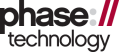
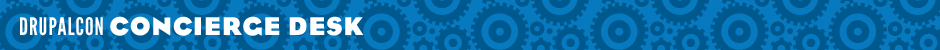

Comments
Some more information
More information on this topic, with code samples and practical examples of what the session will cover, is available from this post on the Nuvole blog.