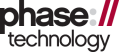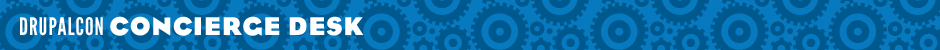This session will cover both the move in Drupal 7 to the overlay module and seven administrative theme, but also the alternative themes you can use on the back end of a site to ensure the greatest possible usability for site administrators after handoff.
There are many more things to be done to make Drupal perfect out of the box, and this session will cover these types of issues, and what you can do now to really give your clients a polished interface.
Further description, including referenced modules and themes will follow.
Any site builder/themer/developer should find this presentation greatly useful. The administrative interface and usability is one of the most widely overlooked aspects of Drupal, and was the focus of the D7 movement to make the Drupal system more usable with a redesigned IA, and interface.